1. First thing we need to do is turn on the viewing of hidden files and folders. If your system has this on already or you know how to do this just skip to number 2. Here is how you do it very simple:
* Open a folder, I use My Documents
* Go to Tools on the top of the folder
* In the pull down go to Folder Options
* When that opens go to View
* In Advanced settings go to 'Hidden files and folders' and change your settings to Show hidden files and folders. See Image below

* Click Apply and then click Apply to All Folders
Now your done with the first part. Go to 2.
---
2. Next you will need to go to Start > My Computer > C:\ > Documents and Settings > (your user name) > Sendto or C:\Documents and Settings\(User name)\SendTo
If you don't see it you might need to change the folder settings. See above in step 1.
Next all you have to do is put a shortcut to file or folder of what you want to add inside that folder. It should instantly update the right click send to menu. Test it out! If you don't know how to make a short cut see Below.
---
To create a shortcut or a file or folder just right click on the file or folder you want. In the right click menu go down to Create Shortcut. Now your all done. Just put that in the SendTo folder as in step 2.
Hope you guys like this! It's actually very handy. I added my Downloads folder to it, so when i download something with IE i can just save it to the desktop instead of having to go through all the folders to move it.
Good luck and happy tweaking!
- BooZker
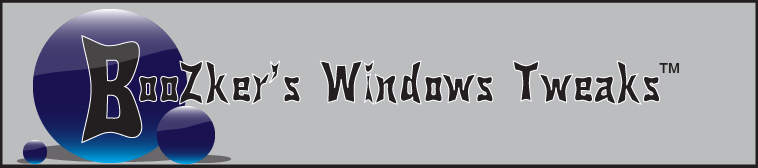
No comments:
Post a Comment